To find one lost AirPod, use the “Find My” app on your iPhone or iCloud.com to locate it. If the AirPod is within Bluetooth range, it will play a sound to help you find it.
If you’re outside of Bluetooth range, use the app to see its last known location. Are you one of the many people who have experienced the frustration of misplacing an AirPod? Losing one of these tiny but expensive devices can be incredibly frustrating.
Fortunately, there are several strategies and tools available to help you find a lost AirPod. From using the “Find My” app on your iPhone to employing third-party apps, this guide will provide you with practical tips and techniques to locate your missing AirPod. By following these suggestions, you can increase your chances of successfully finding your lost AirPod and avoid the need for a costly replacement.
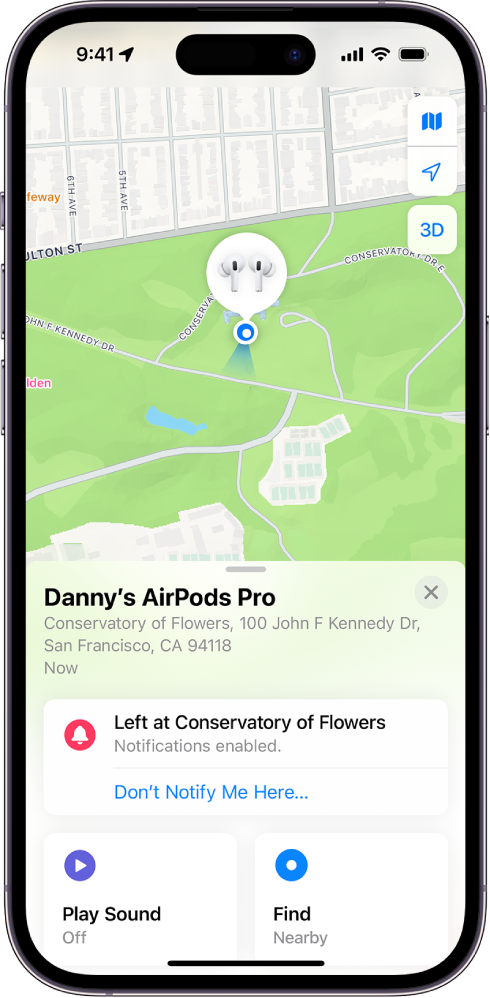
Credit: support.apple.com
The Panic Of A Lost Airpod
Have you ever experienced the panic of losing one of your AirPods? It’s a common feeling that many AirPod owners can relate to. Losing an AirPod can be frustrating, especially when you only have one left. However, don’t worry! There are some simple steps you can take to find your lost AirPod and avoid the expense of replacing it.
The Initial Search
If you realize that you’ve lost an AirPod, the first thing to do is stay calm. Take a deep breath and retrace your steps to where you think you may have lost it. Check the area around you thoroughly.
If you still can’t find it, try using the “Find My” app on your iPhone. This app can help you locate your lost AirPod and can even make it play a sound to help you find it. It also shows you the last known location of your AirPod on a map.
Common Places To Check
If you still haven’t found your lost AirPod, don’t worry. There are some common places you may have misplaced it. Here are a few places to check:
| Possible Places to Check | Reasons Why Your AirPod Could be There |
|---|---|
| Between couch cushions or in the cracks of a chair | It may have fallen out of your ear and you didn’t notice |
| In your pocket or bag | You may have accidentally dropped it in your pocket or bag |
| In your car | You may have left it in your car or dropped it while getting in or out |
| On the floor | You may have dropped it while walking or standing |
| At your workplace or gym | You may have left it behind while working out or at your desk |
Remember to check every nook and cranny, as AirPods are small and easy to miss. If you still can’t find it, don’t lose hope. Keep searching and use the “Find My” app regularly to check if your AirPod has been located.
By following these simple steps, you can find your lost AirPod and avoid the expense of replacing it. So, don’t panic the next time you lose an AirPod. Just stay calm, retrace your steps, and keep searching until you find it.
Preventive Measures Before Loss
Before experiencing the frustration of losing an AirPod, taking preventive measures can help avoid such a situation. Implementing simple strategies can significantly reduce the chances of losing an AirPod. Here are some practical steps to consider before loss:
Using Find My Iphone
Find My iPhone can be a lifesaver when it comes to locating a lost AirPod. By activating this feature, you can pinpoint the last known location of your AirPod on a map. This tool also enables you to play a sound to help you locate the missing AirPod if it’s within Bluetooth range. Furthermore, it provides the option to mark the AirPod as lost, activating notifications when it’s found.
Protective Cases With Trackers
Protective cases with built-in trackers offer an additional layer of security for your AirPods. These cases are designed to prevent loss by incorporating Bluetooth tracking technology, allowing you to easily locate your AirPods using a smartphone app. When considering a protective case, ensure that it is compatible with the Find My iPhone feature for enhanced tracking capabilities.
Utilizing Apple’s Find My App
Utilizing Apple’s Find My App is an effective way to locate a lost AirPod quickly and easily. This app provides a range of features that can help you track down your missing earbud with just a few taps on your iPhone. One of the most useful features is the ability to activate a sound on the lost AirPod, making it easier to find. Let’s take a closer look at how to use this feature and understand the importance of location services.
Activating The Sound Feature
If you’ve misplaced an AirPod, activating the sound feature through Apple’s Find My App can be a game-changer. This feature allows you to play a sound on the lost AirPod, helping you locate it even if it’s hidden under cushions or buried in your bag. To activate the sound, follow these simple steps:
- Open the Find My App on your iPhone.
- Select the Devices tab.
- Choose your AirPod from the list of available devices.
- Tap on the “Play Sound” option.
By following these steps, your AirPod will emit a loud, distinct sound that makes it easier to pinpoint its location. This feature is especially handy if you’ve misplaced your AirPod in a busy or cluttered environment.
Understanding Location Services
In order to utilize the Find My App effectively, it’s crucial to have location services enabled on your iPhone. Location services allow your device to determine the precise location of your AirPod using GPS, Wi-Fi, and cellular networks. Without location services, the accuracy of the Find My App may be compromised, making it harder to find your lost AirPod.
To ensure that location services are enabled:
- Go to your iPhone’s Settings.
- Select Privacy.
- Tap on Location Services.
- Ensure that the toggle switch is turned on.
By enabling location services, you can take full advantage of Apple’s Find My App and increase your chances of locating your lost AirPod.

Credit: m.youtube.com
Manual Search Techniques
When you misplace one of your AirPods, don’t panic! You can use manual search techniques to locate it. Below are some effective methods you can try:
Retracing Your Steps
Start by going back to the places you visited since you last had both AirPods. Look carefully around the area to spot the missing AirPod.
Asking For Help
Don’t hesitate to ask family members or friends if they have seen the lost AirPod. They might remember something that could lead to its discovery.
What To Do If One Airpod Is Irretrievable
Losing one AirPod can be frustrating, but there are steps you can take to find it. Start by using the “Find My” app on your iPhone or iPad, which can help locate the missing AirPod using its last known location.
Additionally, you can try using Bluetooth tracking devices or contacting Apple Support for further assistance.
Purchasing A Replacement
If you have exhausted all possible avenues and it seems that one of your AirPods is irretrievably lost, don’t worry. Apple offers a convenient solution – you can purchase a replacement AirPod without having to buy an entirely new pair. This not only saves you money but also ensures that you can continue enjoying your wireless audio experience.
When purchasing a replacement AirPod, there are a few things to keep in mind. Firstly, it is crucial to identify the generation of your AirPods to ensure compatibility. Apple has released several versions of AirPods, and each generation has slight variations in design and functionality. Make sure you know which generation you own to avoid any compatibility issues.
Secondly, consider the cost of the replacement AirPod. While it may be tempting to explore third-party options that offer cheaper alternatives, it is always recommended to purchase directly from Apple. This ensures that you receive a genuine product with the same level of quality and performance as your original AirPod.
Lastly, if you are unsure about the replacement process or have any questions, it is advisable to reach out to Apple Support. They can provide guidance and assistance to ensure a smooth and hassle-free experience.
Learning From The Experience
Although losing an AirPod can be frustrating, it also presents an opportunity to learn and prevent future mishaps. Here are a few tips to help you avoid losing your AirPods in the future:
- Stay organized: Designate a specific place to store your AirPods when not in use. This could be a dedicated case, a small pouch, or even a designated pocket in your bag or backpack.
- Be mindful: Pay attention to your surroundings when using your AirPods. Avoid placing them in precarious positions or leaving them unattended.
- Invest in a tracker: Consider purchasing a Bluetooth tracker that can be attached to your AirPods case. These devices can help you locate your AirPods if they go missing.
- Use the Find My app: Take advantage of Apple’s Find My app, which allows you to locate your AirPods on a map and play a sound to help you find them.
- Consider insurance: If you frequently misplace or lose items, it may be worth exploring insurance options that cover lost or stolen AirPods.
By implementing these practices, you can minimize the chances of losing your AirPods and ensure that you can enjoy your wireless audio experience without any interruptions.
Professional Help And Community Support
Losing an AirPod can be frustrating, but seeking professional help and community support can increase the chances of finding it. Utilize social media platforms and online communities to seek advice and assistance from others who may have experienced similar situations.
Additionally, consider reaching out to Apple support for guidance on locating the lost AirPod.
Professional Help and Community Support are two crucial aspects of finding lost AirPods. These two options can help individuals increase their chances of finding their lost AirPods. Here are some ways in which one can seek professional help and community support.
Visiting An Apple Store
One of the best ways to seek professional help for finding a lost AirPod is by visiting an Apple Store. The Apple Store has a team of experts who can help individuals in finding their lost AirPods. They can use the Find My app and other tools to track the lost AirPod. The Apple Store team can also provide tips on how to prevent losing AirPods in the future.
Online Forums And Lost & Found
Online forums and lost & found websites are excellent sources of community support. One can post about their lost AirPods on these platforms, and other members can provide tips on how to find them. These forums and websites have a vast community of individuals who can help in locating the lost AirPod. Moreover, individuals can also check these forums and websites for any found AirPods that match their lost AirPods.
In conclusion, seeking professional help and community support can significantly increase the chances of finding a lost AirPod. Individuals can visit an Apple Store or seek help from online forums and lost & found websites. These options can provide valuable resources and assistance in locating the lost AirPod.
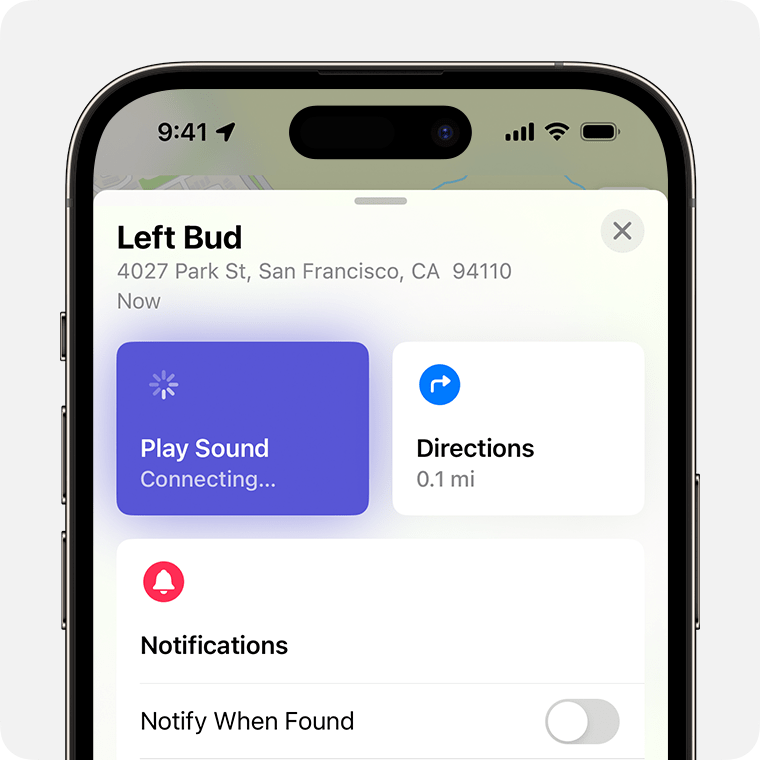
Credit: support.apple.com
How to find One Lost AirPod

1. Apple AirPods (2nd Generation) Wireless Ear Buds, Bluetooth Headphones with Lightning Charging Case Included, Over 24 Hours of Battery Life, Effortless Setup for iPhone
| Brand | Apple |
| Color | White |
| Ear Placement | In Ear |
| Form Factor | In Ear |
| Noise Control | Sound Isolation |
About this item
- HIGH-QUALITY SOUND — Powered by the Apple H1 headphone chip, AirPods (2nd generation) deliver rich, vivid sound.
- EFFORTLESS SETUP — After a simple one-tap setup, AirPods are automatically on and always connected. They sense when they’re in your ears and pause when you take them out. And sound seamlessly switches between your iPhone, Apple Watch, Mac, iPad, and Apple TV.
- VOICE CONTROL WITH SIRI — Just say “Hey Siri” for assistance without having to reach for your iPhone.
- 24-HOUR BATTERY LIFE — More than 24 hours total listening time with the Charging Case.
- AUDIO SHARING — Easily share audio between two sets of AirPods on your iPhone, iPad, iPod touch, or Apple TV.
- LEGAL DISCLAIMERS — This is a summary of the main product features. See “Additional information” to learn more.

2. Apple AirPods (3rd Generation) Wireless Ear Buds, Bluetooth Headphones, Personalized Spatial Audio, Sweat and Water Resistant, Lightning Charging Case Included, Up to 30 Hours of Battery Life
| Brand | Apple |
| Color | White |
| Ear Placement | In Ear |
| Form Factor | In Ear |
| Noise Control | Sound Isolation |
About this item
- PERSONALIZED SPATIAL AUDIO — With sound that suits your unique ear shape along with dynamic head tracking, AirPods (3rd generation) deliver an immersive listening experience that places sound all around you. You can also listen to select songs, shows, and movies in Dolby Atmos.
- SWEAT AND WATER PROTECTION — AirPods and the Lightning Charging Case is rated IPX4 sweat and water resistant, so they’ll withstand anything from heavy workouts to rain.
- A POWERFUL CASE — Recharge your AirPods with the portable Lightning Charging Case for power throughout the day, wherever you go.
- PINCH-PERFECT CONTROL — The force sensor lets you control your entertainment as well as answer, end, and mute or unmute yourself on calls.
- LONG BATTERY LIFE — Up to 6 hours of listening time with one charge, and up to 30 hours total listening time with the Lightning Charging Case.
- ALWAYS-ON “HEY SIRI” — Say “Hey Siri” to activate your favorite personal assistant and stay on top of everyday tasks like playing music, making calls, getting directions, or checking your schedule.
- MAGICAL EXPERIENCE — Place AirPods near your iPhone or iPad and tap Connect to pair with every device in your iCloud account. Audio seamlessly switches between devices and automatically pauses when you take AirPods out of your ears.
- AUDIO SHARING — Audio Sharing lets you connect two sets of AirPods effortlessly to your iPhone, iPad, iPod touch, or Apple TV, with individual volume control for each set.
- LEGAL DISCLAIMERS — This is a summary of the main product features. See “Additional information” to learn more.

3. Apple AirPods Pro (2nd Generation) Wireless Ear Buds with USB-C Charging, Up to 2X More Active Noise Cancelling Bluetooth Headphones, Transparency Mode, Adaptive Audio, Personalized Spatial Audio
| Brand | Apple |
| Color | White |
| Ear Placement | In Ear |
| Form Factor | In Ear |
| Noise Control | Active Noise Cancellation |
About this item
- RICHER AUDIO EXPERIENCE — The Apple-designed H2 chip helps to create more intelligent noise cancellation and deeply immersive sound. The low-distortion, custom-built driver delivers crisp, clear high notes and full, rich bass in stunning definition.
- NEXT-LEVEL ACTIVE NOISE CANCELLATION — Up to 2x more Active Noise Cancellation for dramatically less noise when you want to focus. Transparency mode lets you hear the world around you, and Adaptive Audio seamlessly blends Active Noise Cancellation and Transparency mode for the best listening experience in any environment.
- CUSTOMIZABLE FIT — Includes four pairs of silicone tips (XS, S, M, L) to fit a wide range of ears and provide all-day comfort. The tips create an acoustic seal to help keep out noise and secure AirPods Pro in place.
Frequently Asked Questions
Can You Track A Single Airpod?
Yes, you can track a single AirPod using the Find My app on your iPhone or iPad. You can see the AirPod’s last known location on a map and make it play a sound if it’s within Bluetooth range. However, if it’s out of range, you may not be able to track it.
What Happens If You Lose A Single Airpod?
Losing a single AirPod means you won’t have a complete set for stereo sound. However, you can still use the remaining AirPod for mono audio. To replace the lost AirPod, you can purchase a single replacement from Apple. Keep your AirPods in a secure place to avoid losing them in the first place.
How To Find A Dead Airpod?
To find a dead AirPod, check common spots like under furniture, pockets, bags, and car seats. Use the Find My app for precise locating.
How To Find A Missing Airpod Case?
To find a missing AirPod case, start by retracing your steps and checking common places where you usually keep it. Use the “Find My” app on your iPhone to locate it if it’s within Bluetooth range. If you still can’t find it, consider using a Bluetooth tracker or contact Apple support for assistance.
Can I Find My Airpods If They Are Offline?
Offline AirPods cannot be located using the Find My app. But when they come online, the app will show their location.
Can I Find My Lost Airpod If It’s Dead?
Yes, you can find your lost AirPod even if it’s dead using the Find My app.
How Can I Trace My Lost Airpods?
To trace your lost AirPods, use the “Find My” app on your Apple device. Open the app, select your AirPods from the list of devices, and follow the prompts to locate them on a map or play a sound to help find them.
How Far Can Airpods Be Tracked?
AirPods can be tracked within a range of approximately 30-50 feet using the Find My app. The app uses Bluetooth technology to locate AirPods.
Conclusion
Finding a lost AirPod can be a frustrating experience. However, by using these practical tips and tricks, you can increase your chances of locating your missing device. Remember to stay calm, retrace your steps, and utilize technology to aid in your search.
Good luck!
