The Fashion 6 Cell 10.8V 4001mAh-5000mAh Replacement Laptop Battery for Asus offers reliable performance and longevity. It is designed to fit various Asus laptop models, ensuring compatibility and efficiency.
Replacing your Asus laptop battery can enhance your device’s performance and extend its lifespan. The Fashion 6 Cell battery provides a substantial capacity, ranging from 4001mAh to 5000mAh, making it ideal for everyday use. Users benefit from improved power management, enabling longer work sessions without interruptions.
This battery is crafted with quality materials, ensuring safety and durability. Its lightweight design makes installation easy, allowing you to get back to work quickly. Investing in a reliable replacement battery maximizes your Asus laptop’s potential, making it a smart choice for students, professionals, and casual users alike.
Introduction To High-capacity Laptop Batteries
High-capacity laptop batteries provide longer usage times. They are ideal for busy professionals and students. The Fashion 6 Cell 10.8V 4001Mah-5000Mah Replacement Laptop Battery for Asus stands out for its power and reliability.
Benefits Of Upgrading
Upgrading to a high-capacity battery offers several advantages:
- Extended Battery Life: Enjoy longer hours of usage.
- Improved Performance: Handle demanding tasks without interruptions.
- Cost-Effective: Save money by reducing replacements.
- Eco-Friendly: Fewer batteries mean less waste.
High-capacity batteries help maintain productivity. They empower users to work efficiently without frequent charging.
Compatibility Considerations
Choosing the right battery is crucial. Ensure compatibility with your Asus laptop model. Consider these factors:
| Model | Capacity | Voltage |
|---|---|---|
| Asus X550 Series | 4001mAh | 10.8V |
| Asus K55 Series | 5000mAh | 10.8V |
Check the specifications before purchasing. A compatible battery ensures optimal performance. Always refer to the manufacturer’s guidelines.
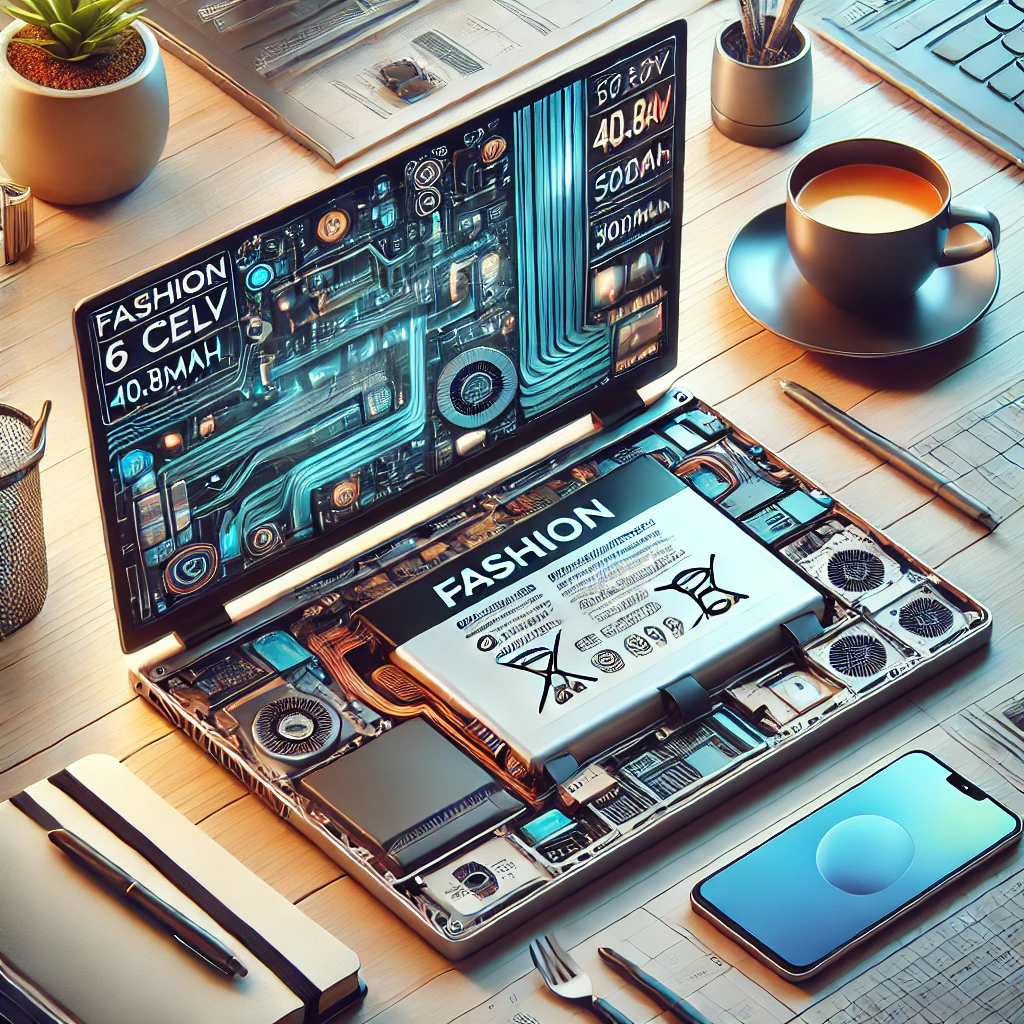
Key Features Of The 6 Cell 10.8v Replacement Battery
The 6 Cell 10.8V Replacement Battery for Asus laptops offers impressive features. This battery enhances your laptop’s performance and longevity. Here, we explore the key aspects that make this battery a must-have.
Capacity And Performance
The capacity of a battery determines how long it lasts. This 6 Cell battery has a capacity range of 4001mAh to 5000mAh. It provides reliable performance for everyday tasks.
- Long-lasting Power: Enjoy hours of uninterrupted usage.
- High Energy Density: Supports demanding applications easily.
- Fast Charge Capability: Quickly recharge for immediate use.
Users will appreciate the consistent performance. It handles various applications smoothly, from browsing to gaming.
Design And Durability
Design plays a crucial role in battery efficiency. This replacement battery features a sleek, compact design. It fits perfectly into your Asus laptop.
| Feature | Description |
|---|---|
| Material | High-quality lithium-ion for durability |
| Dimensions | Lightweight, portable structure |
| Safety Features | Overcharge protection and temperature control |
This battery is built to last. Its robust design withstands daily wear and tear. Users can trust its reliability for long-term use.
Installation Guide
Replacing your Asus laptop battery can seem daunting. This guide simplifies the process. Follow these steps for a smooth installation.
Preparation And Safety Tips
Before starting, ensure a safe and organized workspace. Gather the necessary tools and follow these tips:
- Power off your laptop completely.
- Unplug the power adapter.
- Remove any external devices.
- Wear an anti-static wrist strap, if available.
Here’s a checklist of tools you may need:
| Tool | Purpose |
|---|---|
| Screwdriver | To remove screws from the battery compartment. |
| Anti-static wrist strap | To prevent static damage to components. |
| Soft cloth | To clean the area around the battery. |
Step-by-step Installation Process
Follow these steps to replace your Asus laptop battery:
- Turn off your laptop. Ensure it is completely powered down.
- Remove the back cover. Use a screwdriver to unscrew the battery compartment.
- Disconnect the old battery. Gently unplug the battery connector.
- Take out the old battery. Carefully lift it out of the compartment.
- Install the new battery. Align it and press it into place.
- Reconnect the battery connector. Ensure a snug fit.
- Replace the back cover. Secure it with screws.
- Power on your laptop. Check if the new battery works properly.
Follow these steps for an easy installation. Enjoy your new battery’s performance!
Maximizing Battery Life
Maximizing battery life ensures your Asus laptop runs longer. A 6 Cell 10.8V 4001Mah-5000Mah replacement battery can enhance performance. Follow these tips for optimal usage.
Optimizing Laptop Settings
Adjusting laptop settings can significantly improve battery life. Here are key settings to consider:
- Lower Screen Brightness: Reduce brightness to save energy.
- Turn Off Wi-Fi: Disable Wi-Fi when not in use.
- Enable Battery Saver Mode: Use this feature for efficiency.
- Close Unused Applications: Limit background processes.
- Manage Power Settings: Choose a balanced power plan.
Maintaining Battery Health
Maintaining your laptop’s battery health is crucial. Here are effective strategies:
- Avoid Extreme Temperatures: Keep the laptop in a cool, dry place.
- Charge Regularly: Don’t let the battery fully deplete.
- Use the Right Charger: Ensure compatibility with your Asus laptop.
- Calibrate the Battery: Perform calibration every few months.
- Store Properly: If unused, store at 50% charge.
By following these tips, you can maximize the lifespan of your Asus laptop battery. Enjoy longer usage without frequent charging.
Troubleshooting Common Issues
Even the best batteries can face issues. The Fashion 6 Cell 10.8V 4001Mah-5000Mah replacement battery for Asus laptops is no exception. Understanding these problems can help you maintain optimal performance.
Identifying And Solving Charging Problems
Charging problems are common with laptop batteries. Here’s how to identify and fix them:
- Check the Charger: Make sure your charger works. Try a different outlet.
- Inspect the Charging Port: Look for dust or damage. Clean gently.
- Battery Connection: Ensure the battery is seated properly. Remove and reinsert it.
Use this checklist for quick troubleshooting:
| Issue | Possible Solution |
|---|---|
| Battery not charging | Test another charger |
| Charging light not on | Inspect power connection |
| Overheating | Remove battery, let it cool |
Handling Performance Declines
Performance declines can happen as batteries age. Here are steps to handle this:
- Battery Calibration: Fully charge the battery. Use it until it shuts down.
- Close Unused Apps: Keep your system lean. Close apps you don’t need.
- Check for Updates: Ensure your operating system is up to date. Updates improve efficiency.
Monitor battery health regularly. Look for signs of wear:
- Shorter battery life
- Random shutdowns
- Slow charging

Comparative Analysis
The choice of a replacement laptop battery can impact performance. This section compares the 6 Cell 10.8V 4001Mah-5000Mah replacement battery for Asus with original and aftermarket options.
With Original Asus Batteries
Original Asus batteries are designed specifically for Asus laptops. They offer several advantages:
- Compatibility: Fits perfectly with Asus models.
- Performance: Maintains optimal battery life.
- Warranty: Comes with a manufacturer’s warranty.
However, they come at a higher cost. Here’s a quick comparison table:
| Feature | Original Asus Battery | 6 Cell Replacement Battery |
|---|---|---|
| Price | Higher | Lower |
| Performance | Excellent | Good |
| Warranty | Yes | No |
With Other Aftermarket Options
Aftermarket batteries offer a budget-friendly alternative. They come in various brands and specifications. Here are some points to consider:
- Price: Generally cheaper than original Asus batteries.
- Quality: Varies between manufacturers.
- Warranty: Some may offer warranties, but not all.
Comparative aspects with aftermarket options include:
| Feature | Aftermarket Battery | 6 Cell Replacement Battery |
|---|---|---|
| Price | Variable | Lower |
| Compatibility | May vary | Good |
| Performance | Inconsistent | Good |
The 6 Cell 10.8V 4001Mah-5000Mah battery strikes a balance between cost and performance. It is a reliable option for Asus laptop users.
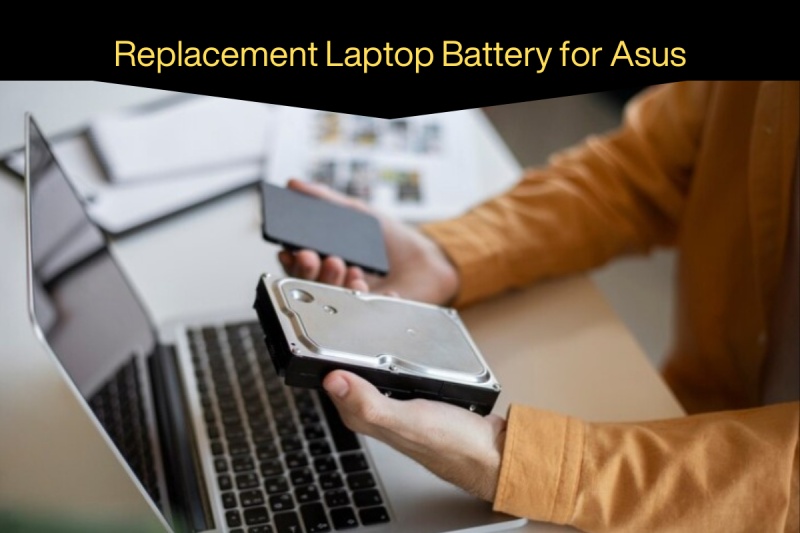
Frequently Asked Questions
What Are The Specs Of This Battery?
The Fashion 6 Cell 10. 8V battery has a capacity of 4001mAh to 5000mAh, ensuring reliable performance for Asus laptops.
How Long Does This Battery Last?
This replacement battery typically lasts between 3 to 5 hours, depending on your laptop’s usage and settings.
Is It Compatible With All Asus Models?
This battery is compatible with various Asus models, but always check your specific laptop model for compatibility.
Conclusion
Choosing the Fashion 6 Cell 10. 8V 4001Mah-5000Mah Replacement Laptop Battery for Asus ensures reliable performance. This battery offers longevity and efficiency for your device. By investing in quality, you enhance your laptop’s lifespan and productivity. Make the smart choice today for seamless computing experiences.
Your Asus deserves the best power source.
Pingback: Fashion 6 Cell 10.8V 4001Mah-5000Mah Replacement Laptop Battery for Asus